Blog
Account 360 in Hex: Your one-stop customer health command center
Build your own Account 360: a complete customer health cockpit
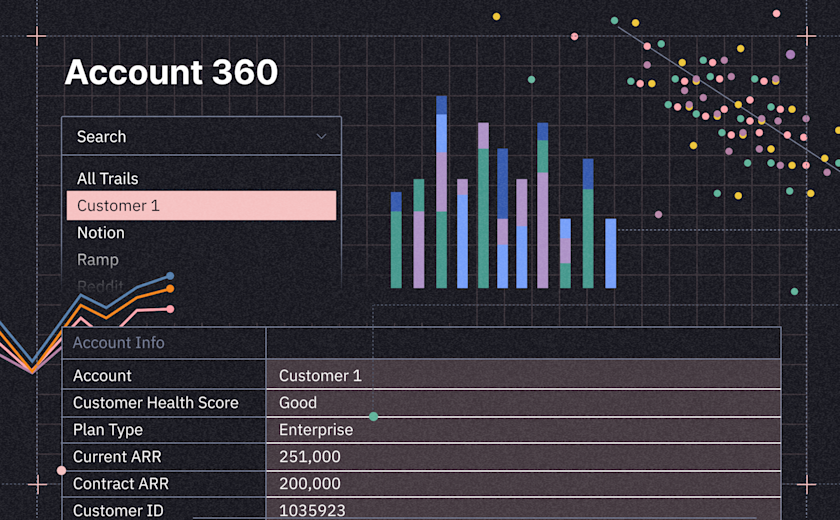
Ever wish that you had one central hub that would answer any customer question using relevant data from multiple tools? As the Head of Customer (not a typo), who oversees pre- and post-sales technical teams, I know I did. And soon after I joined Hex, I knew I shared at least some part of this dream with the data team who was eager to reduce the endless one-off questions and focus on other strategic work.
As the customer questions began to pile up on the data team’s desk from me, our AEs, engineers, and support team, I knew we needed a better tool and figured that Hex could at least be a prototype for a central hub while we built a case to buy something else. I did not think that three years later we would be using Hex as our first-class customer investigation tool, with zero intentions of buying anything else.
If you’re leading a customer team — or supporting one as a data partner — building a data app may be the single best decision you can make to set your team up for success. (See a modified template of this app in Hex below!)
How we got here: Getting answers about customers was too slow
Customer data was scattered everywhere, making it time-consuming and difficult for my team to gather basic information when preparing for customer calls. Product analytics? Locked in the data warehouse. Billing and seat counts? Over in Stripe. Support tickets that provided health signals? Also isolated from account views.
This fragmentation created real problems. We had Slack channels full of questions like, "Who is the customer engineer for X?" or "How many seats does X account have again?" It was starting to become distracting.
We limped along, but the reality was that every question was taking more time than needed, and the burden on the data team was becoming unreasonable. At some point, a sales engineer built a prototype of an internal data app that could answer some of these questions, and it evolved into being one of the most-used data apps at Hex.
The solution: A 360-degree customer health cockpit (aka, a data app)
With the data team, we continued to build out the prototype and called it Account 360. It’s called that because it brings together data from Salesforce, our data warehouse, Stripe, Pylon, and our other support systems to give us a wholistic view of our customer experience.
Today, our entire company uses it to answer customer questions instantly, which relieves significant pressure from our data team. It also sets our customer team up for success with all of their accounts.
What makes it so valuable?
The app is organized into different tabs that let us see: a holistic customer health score, user activity, specific feature usage, revenue information and paid seats for that account, and any support ticket stats (all informed by multiple data sources).
It lets us go from what felt like a watercolor wash of customer details to a finely etched engraving. The flexibility and precision is due to a combination of sophisticated logic built by our data team, a variety of filters that users can change, and finely-tuned parameters that can be uniquely wired into each tab. With the flexibility of this app, very rarely does anyone get blocked from diving deeper into questions.
Here’s a long list of how this app helps our customer success team excel:
We can have better customer conversations by helping our team get information on customer health, user activity, revenue history, and support stats before a call.
We can see low and high adoption of provisioned seats and thus how to deploy post-sale resources accordingly to drive engagement by looking at adoption and usage data.
We can see which accounts to prioritize, taking into account their health score and expansion opportunity.
We can see early warning signs of at-risk accounts by connecting usage data with support ticket data.
We can see where there are trends in support tickets that can inform training/education opportunities for those customers on specific topics and our internal product roadmap.
It also makes flexible billing clear and lets anyone see the account owners
Our customers love adding seats mid-contract — no amendment required. Great for them. For us? Tracking those “extras” (what we dub “uncommitted ARR”) can feel like herding cats.
To address this, we built custom logic that tracks both “committed” and “actual” spend, which lets our team see seat distribution across engagement levels.
For example, a customer might have originally committed to purchasing 20 Editor seats, but months later, has 20 power users, 25 occasional tinkerers, and dozens of viewers. Our Account 360 app breaks that down visually. Now we can have proactive conversations about managing adoption and identify customers who are getting a lot of value from Hex (many times, more than they anticipated!).
We also integrated account ownership information from Salesforce, so if a case is identified that we should engage a customer on, it's simple to find the account team to loop in or inform — no Salesforce license needed! Everyone can now easily find the account executive, the customer engineer, and, in special cases, the product expert, for every customer.
The broader payoff: faster operations, healthier accounts
Account 360 changed how we manage customer relationships in several concrete ways:
No revenue surprises: We now identify fast-growing and stagnating accounts months before renewals. That buffer gives our team time to work with customers to optimize, build trust, and walk into renewals as partners, rather than with last-minute negotiations.
Operations are much faster: Finding account information for each customer once required checking multiple systems or asking someone with a Salesforce license. Now, it takes seconds for anyone at the company. Less time searching means more time delighting customers.
Proactive support: We spot struggling accounts early. If a customer's usage drops while support tickets increase, we know to intervene (this is only made possible by connecting usage data with support tickets).
Creating shared understanding: Terms like "uncommitted ARR" and "engagement tiers" became standard vocabulary across teams. This shared language reduced miscommunication between sales, success, and finance.
How we built Account 360 to be so useful
We’ll save the entire data architecture for another blog post from our data team, but there are a few design guideposts I can share in case this has inspired you to build your own app.
We began by unifying data at its source: our warehouse. Our data team joined information from multiple sources into a centralized data model. This foundation allowed us to connect Salesforce accounts with product usage data, billing information with health and engagement metrics, and support history with commercial context.
The technical architecture reflected three key decisions:
First, we made the data accessible to everyone on the revenue team. Not everyone had Salesforce licenses or SQL knowledge, so we built dropdown menus and filters for easy customer account lookup that non-technical users could quickly understand.
Second, we balanced real-time needs with system performance. Billing data is updated daily, usage metrics are refreshed every few hours, and support tickets are synced in near real-time. Each data source had its own appropriate refresh cycle.
Third, we focused on actionable insights rather than just reporting. The app highlighted core product workflow adoption to inform training needs, revenue trends (seat usage) to uncover opportunities and risks, and customer health to quickly summarize the state of a customer to anyone at Hex.
Our Account 360 data app is the fastest way to answer questions about customers
Modern customer-facing and data teams shouldn’t have to juggle a half-dozen tools just to answer the simplest questions. Hex’s Account 360 cuts through the noise by:
Unifying siloed data into a single customer-health dashboard
Empowering everyone to answer their customer questions instantly
Adding predictive alerts that flag churn risk and surface expansion signals before it’s too late
The result? Our team isn’t doing reactive firefighting, we’re doing proactive outreach and seeing healthier accounts because of it. Additionally, our data teams can move on to other strategic insights for the business — no more waiting on one another, no more question back-and-forth in Slack.
We’re already layering in machine-learning signals to give early-warning insights on at-risk accounts and to recommend next-best actions based on real usage patterns. But at its core, Account 360 is about one simple idea: give your teams the right context at the right time, so they can spend less time wrangling data and more time driving growth.
If this is is interesting, click below to get started, or to check out opportunities to join our team.