Blog
Building a Text-to-SQL Chatbot
How to use Hex, LangChain, and OpenAI to use natural language to query your database
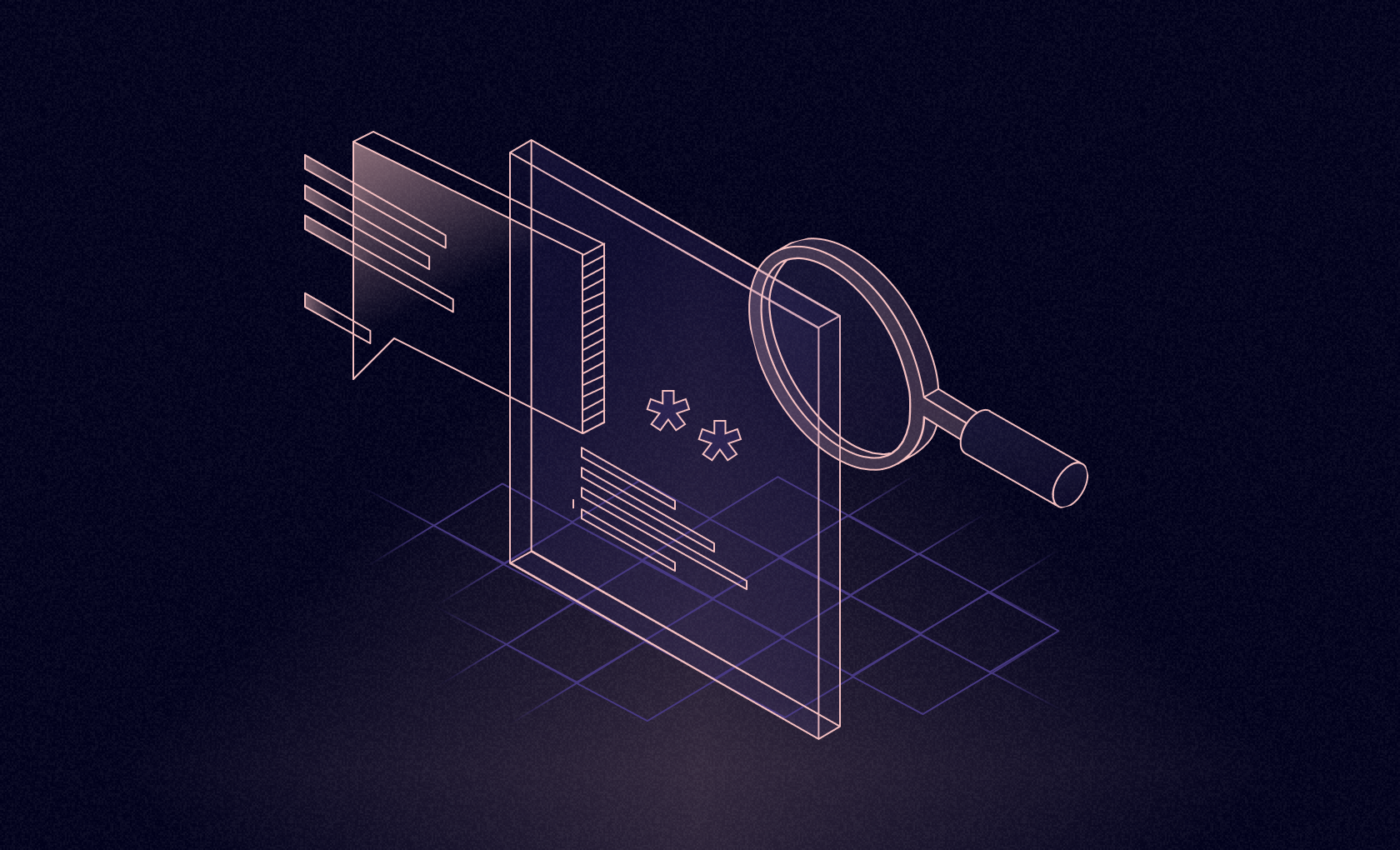
This is a summary of a Select session that was presented live on September 19, 2023.
Have you wondered how the latest AI technologies could improve your data team’s productivity? Can large language models (LLMs) improve the efficiency of your data-driven projects? Is it possible for natural language processing to bridge the accessibility gap, allowing colleagues throughout your organization to effortlessly engage with your data efforts?
These are some of the questions I set out to understand while experimenting with new AI tools and tech.
Embarking on an AI Journey
As I haven't spent a ton of time using python to build front end applications (mostly just data analysis work using pandas) I set out to use ChatGPT as a coding assistant to help build a text to SQL chatbot application. While ChatGPT was helpful, the 2021 knowledge cutoff proved a blocker as it wasn't aware of many of the new AI frameworks available to build these types of applications (like LangChain). So I began building a very simplistic bot, and I found that I needed to hardcode repeatedly to get the desired results. As I ran into new issues I continued to create more and more functions to deal with these scenarios and soon my code was bloated and slow. But it worked! While I know we don't have this limitation anymore, at the time I was limited to 25 messages per 3 hours to ChatGPT. So on one forced break, I decided to spend the timeout reading some documentation of a new framework I kept hearing about called LangChain. I figured there had to be a way to approach this project in a cleaner way, and maybe leverage some libraries or frameworks instead of trying to handle every part with custom functions.
Using LangChain with OpenAI
Within 10 minutes of reading LangChain documentation I had enough to get started. I threw together parts of what I had already built, including connecting to and defining the database/schema/ tables I wanted to work with into some LangChain code. To my very pleasant surprise, with just 20 lines of code I had a much better, faster, and accurate text to SQL chatbot working.

This V2 chatbot built with LangChain demonstrated a strong ability to process user queries. It also did well understanding which tables it needed to join to answer certain questions. While it wasn't perfect, it provided me with a much more advanced starting point for this project and guided the way I approached building apps with LLMs.
Seamless Integration with Hex
Since I was already familiar with Hex and its user facing applications capabilities, I decided to build the front end of the app using a mix of Hex features.
Start with the template here: Text to SQL Chatbot Template
I leveraged input parameters, parameterized SQL queries and SQL table display cells. This allowed the end user to navigate directly to the data they wanted to ask questions against, and explore and see samples of that data to better inform the questions they wanted to ask of it. I used variables from the user dropdown selections to send context to the LangChain and OpenAI functions about what database and schema the user was asking against.
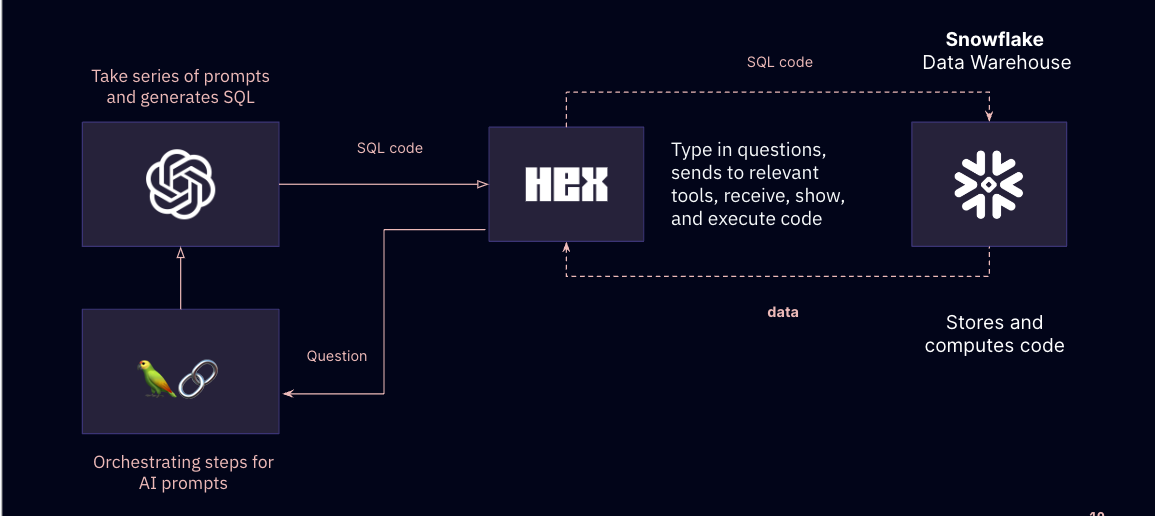
Looking Forward: Expanding Functionality
This initial POC was just the beginning. We’ve built on this foundation in a number of ways, including materially enhancing bot accuracy by:
Providing even more context in the prompt, and using more variables that are derived by user selections.
Allowing a user to select a single table or an entire schema to ask questions against.
Sending column names, column descriptions, column data types, and table descriptions as part of an initial custom prompt.
All of this is dynamic based on user selections, drastically improving the accuracy of the bot. With increased accuracy comes more potential use cases. We’ve started using LangSmith, another LangChain product, to trace the prompts and calls that are sent to OpenAI and adjust, tweak and quickly understand the impact of the changes we made to our prompt. Looking forward, we want to incorporate memory and chat-like features, but are aware of rate limit issues (OpenAI tokens) with our ever growing prompt. Overall this has been a great learning experience into Hex, OpenAI, and LangChain. We continue to build upon and experiment with these technologies in relation to adding business value here at Workrise.
Ready to start building your own chatbot? Start a free 14-day Hex trial today.