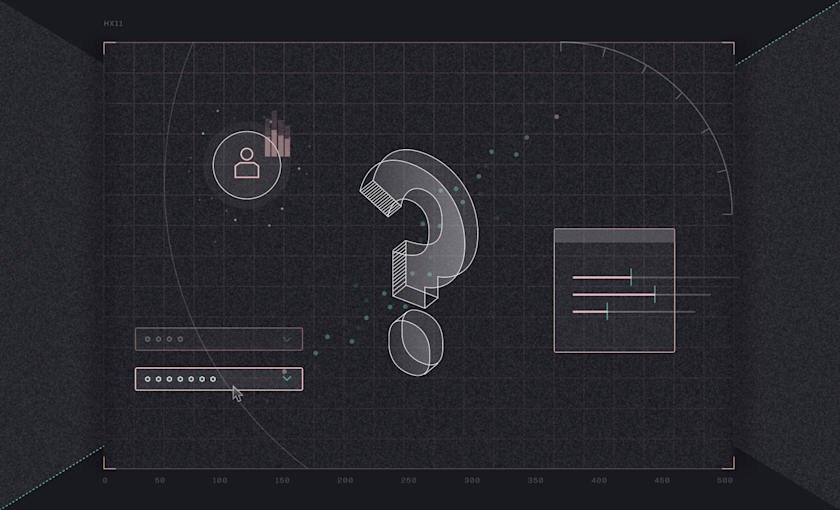
Companies use data workflows to transform raw data into insights. Whether it’s running ad hoc analyses, building dashboards, or training machine learning (ML) models, having a well-designed data workflow reduces errors and saves time.
In this article, we’ll break down everything you need to know about data workflows — their types, use cases, and how to build and scale them to drive actionable business insights. Let’s dive in.
What are data workflows?
A data workflow is a series of steps you take with data to get information. A data analysis workflow usually involves ingestion, processing, transformation, analysis, visualization, and even using AI.
One of the best attributes of data workflows is that they are scalable and repeatable, meaning you can run different datasets through the same workflow and get insights specific to each one.
The different types of data workflows
Various workflows we discuss in this section often work together to enhance business operations:
Data ingestion workflow: Combines data from various sources such as databases, APIs, and web servers into a unified dataset or a view
Data processing workflow: Includes cleaning tasks like handling inconsistencies, errors, missing values, outliers, and duplicates
Data transformation workflow: Converts data from one format to another structure, making it usable for analysis and visualization (from Excel to CSV, or string to datetime, for example)
Data analysis workflow: Finds patterns and insights through statistical analysis, visualizations, and reporting
Machine learning workflow: Builds machine learning models that learn from existing data to predict future outcomes
Governance workflow: Ensures data security, compliance, and governance at every stage of the data journey
Business intelligence workflow: Creates dashboards, visualizations, and reports that support business decision-making
Real-time data workflow: Processes and analyzes high-throughput, real-time data as it’s generated, enabling instant decision-making
Core components of a data workflow
Every data workflow can have these common components.
Data collection: For most data projects, a structured dataset usually sits in cloud storage like BigQuery, S3, or Snowflake. You can connect your notebooks to these storage systems and load the data using SQL or Python.
Processing: The key steps that turn raw data into something useful. The step includes converting data types, aggregating data, or encoding categorical variables.
Outcome: The final result of the workflow. Whether it’s a KPI dashboard, a business report, or an AI model that forecasts the future, this is the output that drives decisions.
The top data workflow use cases within modern organizations
Almost every industry runs on data. And where there’s data, there should be a workflow to automate things. Here are a few examples:
Healthcare providers collect and integrate patient data from lab tests, health tracking devices, and vitals to analyze and improve patient care. They can automate this through Hex data workflows that support SQL, Python, and AI all within a single notebook. Learn how healthcare companies use Hex.
In credit card transactions, real-time data workflows and ML workflows detect and immediately prevent fraud. Analysts use SQL to query millions of transactions in real time, flagging unusual patterns by geography, time, or merchant. Then, Python-based ML models score the risk of each transaction — helping stop fraud before it happens.
A survey shows that 69% of respondents will not shop with a brand if it fails to deliver within two days of the promised date. That’s why companies rely on automated data workflows to optimize delivery routes and improve on-time shipment rates.
Retail companies like Amazon use data workflows to understand customer behavior and harness targeted marketing.
What makes it so challenging to optimize data workflows?
Data workflows contain complex pathways and interconnected pipelines within an organization. Optimizing them isn’t easy — data scientists and engineers have many aspects to address. The right tools can help streamline this process.
First, let’s break down the key challenges to consider. Then, we’ll dive into the tools that can help.
Diverse data sources - Building an ingestion pipeline is tricky, especially when dealing with multiple data sources, each with its own structure and format.
Scalability - Workflows should be scalable to adapt to changing demands. For example, an ingestion pipeline should handle growing data volumes.
Data security - No matter how many stages data moves through, security should be baked in. That means encryption, governance policies, and access controls should be implemented at every step.
Real-time processing - The challenge for processing real-time data is maintaining low latency and high throughput. To minimize latency, use in-memory processing and caching mechanisms. You can also leverage distributed processing frameworks for scalability.
Data integrity - Ensuring consistency, accuracy, and completeness throughout the workflow is challenging, especially with multiple data sources and structures in play.
Tools meant to address data workflow challenges
If you aren’t already using these tools to streamline your data tasks and build effective workflows, we highly recommend you consider them.
ETL tools - ETL is how raw data becomes analytics-ready. The process of ETL helps you extract data from multiple sources, transform it for quality, and then load it into storage systems.
As a manual process, this can be overwhelming. ETL tools lighten the load. Their pre-built connectors automatically extract data from various sources, while their visual elements and drag-and-drop interface make transformation (cleaning and formatting) fast and simple.
Once data passes quality checks, it’s automatically loaded to your chosen destination, ready for downstream platforms to consume it.
Check out this example workflow demonstrating how Hex lets you do SQL, Python, no-code, and AI workflows together all in a single platform — so everyone can work with data their own way!
Data orchestration tools - There is always a sequence of actions to accomplish a workflow. For instance, we know that an ingestion workflow should extract, transform, and load data — in that order. What if we transform before extracting? The workflow’s purpose is broken.
Similarly, running pipelines in the wrong order, like testing before building, breaks the flow because of dependencies within those pipelines. Orchestration can help sidestep human error, scheduling and triggering tasks or workflows in the right order.
Orchestration tools, by extension, automate the process of scheduling and managing data workflows.
You may not need orchestration tools for a simple ETL pipeline. But for executing multiple ETL jobs or workflows in a specific order, orchestration tools like Airflow and Dagster can help. Robust data analysis platforms like Hex even support native integration with these tools.
Data monitoring tools - Data monitoring tools perform automatic checks for accuracy, consistency, and completeness throughout the life cycle. There are various data monitoring tools, each designed for different needs. Some handle complex workflows at scale, while others are budget-friendly for smaller teams.
The key to harnessing any of these data workflow tools — interconnectedly or on its own — is to define your data quality goals and then select the right tool for the job.
Pro tips for designing and implementing optimal data workflows
You know you need to better utilize your data, and now you have some tools in mind.
Now, let’s walk through the steps in actually designing a data workflow. We’ve also laid out a broad set of best practices that you and the other stakeholders can use to customize it.
Define objectives: Start with a clear goal. Are you building this workflow to improve customer retention? Boost brand reach? Whatever the objective, define it upfront.
Data integration: Gather the relevant data you need from various relevant sources. You can write simple SQL queries to load the data from cloud storage systems into your workflow.
Data processing: Clean and transform your data in Python. This means fixing inconsistencies, dropping duplicates, and standardizing formats so your data is ready for analysis.
Data storage: Store your cleaned and processed data in a centralized platform (usually a data warehouse) for easy access and usability.
Data analysis: Perform data analytics to identify trends and patterns that enhance business decision-making. You can use Python visualization libraries here.
Data modeling: Finally, build AI models that learn from that data to predict future outcomes. Turn those insights into smarter decisions.
Now that you know how to design an end-to-end data workflow, follow these best practices to maximize the benefits.
Orchestrate your workflows
A full-scale data workflow covers everything from collection to reporting. Orchestration ensures these steps run in sequence, automatically and efficiently.
With the right orchestration tools, you can manage dependencies, schedule tasks, and automatically trigger workflows based on certain events.
Select appropriate tools and architecture
Choose the right tools for each stage of your data workflow. For example, ETL tools for data extraction, BI tools for dashboards and reporting, intuitive IDEs for developers, and no-code tools for business users.
Platforms like Hex gather everyone around the same table, bringing SQL, Python, and visualizations into a single collaborative Hex notebook. Plus, you can turn these notebooks into live dashboards — no external BI tools needed.
Document your workflows
Create clear, well-documented workflows so your team understands how data flows, where it’s stored, and how it’s used. This boosts collaboration and maintainability.
Good documentation also speeds up troubleshooting — your team can trace an issue back to its source and fix it quickly. Plus, different teams get full visibility into the data journey, from extraction to reporting.
Conduct data quality checks
Data quality checks at ingestion and transformation ensure that only reliable data makes it to analysis. Prioritize regularly reviewing and updating your data to confirm that relevant, real-time information passes through your pipelines. For example, add upload time or refresh date columns and set up checks to ensure they’re current.
Use schema matching and metadata checks to catch inconsistencies before they become bigger issues. You can also add constraint checks for primary and foreign key relationships.
Optimize data storage
Choose the optimal storage format and architecture to promote efficient data access and usability. For example, Parquet and ORC file formats are ideal for analytical purposes, while CSV and JSON enhance ease of use.
To optimize performance in data warehouses, implement indexing, partitioning, and query tuning.
Benefits: Why optimizing your data workflows is worthwhile
So, what’s the payoff for optimizing data workflows? Quite a lot — but let’s focus on the big wins:
Increased team efficiency: Well-optimized workflows require minimal manual intervention. Your teams can now spend time building models, uncovering insights, and driving strategy while automation takes care of data imports, dashboard building, and access controls. When Calendly condensed their data workflow in Hex, their analytics team increased in productivity by 2x.
Cost reduction: Who doesn’t want peak performance without overspending? Optimized data workflows do just that — delivering efficiency while keeping your compute and storage costs in check. Take Allegro, an e-commerce company, for example. It cut costs by 60% just by optimizing a single data pipeline. Now, imagine the impact of optimizing every stage of your data workflows.
Improved business processes: Data workflow automation speeds up data tasks, minimizes errors, and accelerates decision-making, contributing to informed business operations. A machine learning workflow can predict and assign customer tickets to the right support team automatically. One construction company used this approach to cut manual effort by 6X.
Enhanced collaboration: Organized and accessible data workflows empower accurate analysis and smarter decisions. No more competing report versioning or endless Slack threads debating numbers. Shared data workflows ensure all of your teams — data, finance, marketing, and product — work from a single source of truth.
Lower downtime: Data workflows enable real-time data updates through incremental processing. That is, only new and updated data is re-processed instead of the entire dataset. Automated monitoring can also catch failures early and trigger fixes or alerts before they cause disruptions.
What does the future of data workflows hold?
Our methods for processing data and optimizing the workflows we rely on are constantly evolving. There are also a few emerging technologies that can impact your current data workflows.
AI-powered data workflows
AI is everywhere, especially so in workflows. Take orchestration, for example. Traditional orchestration relies on rule-based scheduling, but AI-powered workflows automatically identify the next pipeline step and reduce manual intervention.
Self-healing workflows are another game-changer. Instead of relying on human intervention to debug and fix issues, AI-powered systems detect anomalies, diagnose root causes, and apply automated fixes to data workflows in real time.
Multi-modal data workflows
When’s the last time you met a data scientist not juggling tools? Most are still stuck wrangling CSVs, copy-pasting code, and jumping between tools all to source data, run forecasts, build models, or just pull a quick report. If they’re not doing that? They’ve probably moved to a single tool that lets them do it all — what we call a multi-modal workflow. With Hex, you can do it all in one place: write SQL, explore in Python, build charts, and even ship interactive data apps.
The rise of low-code platforms
For decades, developers built apps and data workflows by writing thousands of lines of code from scratch. It’s time to switch. These tools are gaining traction, not to replace data practitioners but to free them from repetitive tasks.
Decision-making while data is still at the source
Real-time processing is evolving, and edge computing is leading the way. Instead of sending all data to a centralized location, edge computing processes data at the source — where it’s generated.
The result is faster insights, lower latency, and real-time decision-making. When workflows can analyze and act on data immediately, businesses gain a competitive edge, responding to events as they happen instead of after the fact.
Optimize your data workflows with Hex
It’s time to take action to improve your data workflows. Hex is a popular choice in this space. It provides a robust coding environment for data scientists, while business users can leverage its visual elements to manage reports and dashboards.
If you’re ready to take the next step, grab our quick guide for boosting the efficiency of your data team — tips on streaming data workflows included!
If this is is interesting, click below to get started, or to check out opportunities to join our team.