Blog
Introducing Hex’s Integration with the dbt Semantic Layer
A new Metrics cell, dbt-flavored SQL in Hex, and more!
Today we’re releasing a powerful, first-class integration with the dbt Semantic Layer.
At the heart of it is a new Metrics Cell: an easy-to-use UI that lets anyone access trusted, governed metrics, without writing any code. Users can specify metrics, dimensions, and time grains, and get back a data frame that they can use to analyze, visualize, and share.
But there’s more – connecting to the dbt Proxy Server unlocks another superpower: the ability to write dbt-flavored SQL, right in Hex. Now you can use refs, macros, and sources directly in your queries.
We’re so excited to unleash the full potential of the work Analytics Engineers do every day, and empower thousands of users to more easily ask and answer questions of data.
Bringing governed metrics to the data stack
For the last few months, our friends at dbt Labs have been working on their new Semantic Layer – a way for Analytics Engineers to define consistent, governed metrics as part of their transformation pipelines. You can read a ton more about it here.
Hex’s integration makes those metrics usable for everyone to ask and answer questions, with high trust that they’re looking at the data the right way.
For example, let’s say the Head of Sales Ops wants to analyze last quarter’s revenue, by month, by location, broken down by rep. Previously, they’d have to understand the underlying data schemas, and know how to write a fairly complex query. And even if they are a SQL master, there’s no guarantee that they’re going to build it in a consistent way – they could well get the incorrect answer.
Now, if their data team is using the dbt Semantic Layer, they can just add a Metrics cell to a Hex project, specify the “revenue” metric, time grain and location, without having to know how to write any SQL themselves. If they choose to switch to looking at the results by week, or add another dimension to slice by, they don’t need to fuss with the SQL and adjust group by statements; a quick UI change updates the query for them.
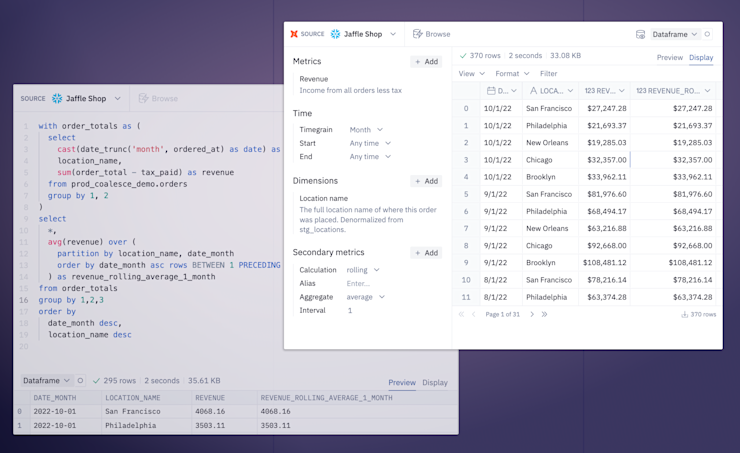
Making analytics consistent, fast, easy
Hex workflows using the dbt Semantic Layer mean that everyone can do more with data together:
Current SQL-literate users in Hex can save time by pulling data through the Metrics cell, instead of having to adjust lines of SQL for every new request.
Users of all technical levels are able to participate in analytics workflows in a way they simply couldn’t before – no code necessary.
Everyone can have confidence that they’re building their analyses on consistent, governed metrics defined by their data team. No more re-writing queries or getting different answers!
And in Hex the analysis doesn’t stop there. Just like SQL cells, the Metrics cell returns a data frame, which can be used downstream in any of Hex’s cells. You can visualize the results in a Chart or Map cell, transform the data frame in the Filter or Pivot cell, reshape it using Dataframe SQL, or even use a Python package like Prophet to produce a forward forecast, like in this project.
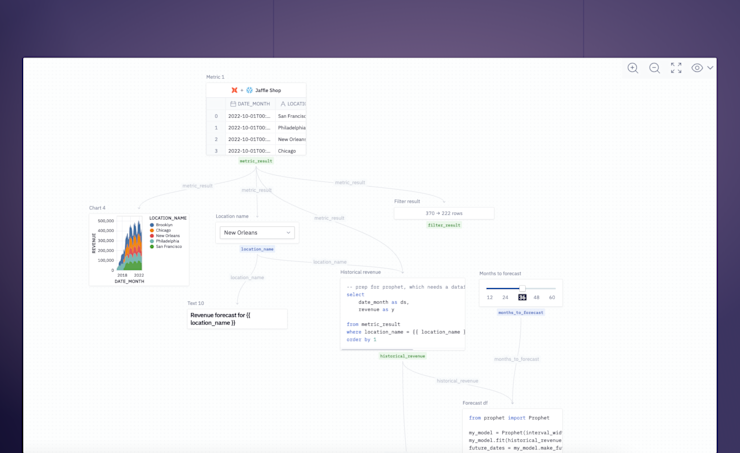
But wait, there’s more: dbt-flavored SQL in Hex
As soon as we started playing with the dbt Server, we realized that this integration could unlock another superpower: the ability to write dbt-flavored SQL, right in Hex. No more swapping out table names when switching between a dbt project and SQL IDE – refs, sources and macros are all available where you’re already doing your work.
With dbt-SQL, Hex editors can:
Query dbt models directly via the ref function, making it clear which models are used in your Hex projects
Quickly prototype models that can be transferred to a dbt project later with minimal editing.
Access useful macros in your dbt project, unlocking workflows like comparing two tables in a warehouse using the audit-helper package.
You’re even able to mix and match Jinja: if your SQL cell contains Jinja that references a variable in your Hex project, we’ll compile that, and leave the rest for dbt.
All of this adds to our existing, powerful integration for enriching schemas with dbt docs, freshness, and metadata right in Hex:
dbt + Hex
We’re pumped to have our dbt Semantic Layer integrations out in the wild, and can’t wait to see what you all build with it. We’d love to hear feedback, or ideas on what you want to see next – get in touch at [email protected].