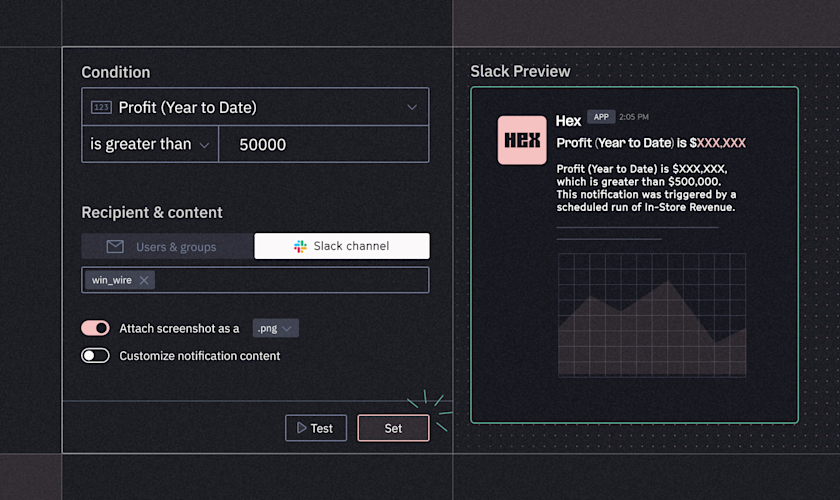
Picture your business as a ship navigating through uncharted waters. Metrics act as a compass, guiding the ship toward success and navigating away from rocky shores.
As a data practitioner or business leader, you might find yourself looking at a sea of numbers and charts on a weekly or daily basis to make sure the ship is on the right track. This may be manageable in the beginning, but as the company evolves, so do the number of reports and KPIs. Figuring out what to look at and which anomalies deserve your attention can quickly become time-consuming and overwhelming.
To help cut through the noise, we recently introduced native alerting capabilities, which bring the important data updates to you! Instead of manually checking dozens of dashboards, you can now set up an automated schedule to run projects and then get push notifications in Slack or email to see when a KPI has reached a target value and learn if an important report has completed. It’s like having a personal assistant who lets you know about important changes.
Choose from two different alert types
Instead of refreshing reports every day to make sure you’re not missing any anomalies, there are two different alert types you can use to stay up to date.
Subscriptions send you a link to an app when a scheduled run completes in a dashboard (or if a scheduled run errors). For example, the finance team can get a copy to the reporting period dashboard after it’s been updated with the latest data.
Conditional notifications alert you when an app is refreshed OR when a certain condition is met, triggered by specific logic. For example, team members can get notified when a particular KPI target is met.
To set up either of these alerts, you first need to select a cadence that you want a project to run. After the project runs, you can then get a push notification about either the run status or about any metric that has met your specific criteria.
After configuring an alert, you can customize the delivery of it to meet your team where they are — both literally and figuratively. Alerts can be sent via Slack or email and you can craft the alert text to provide relevant information. You also have the option to include a screenshot of the data with the message, ensuring your team has all the necessary information at their fingertips.
Additionally, any data consumer who can see a report in Hex can also subscribe themselves to notifications that are already available for that report. Watch how it works in our video:
Examples of alert types — bring more zen into the workplace
Imagine if metrics could alert you when they needed attention. What if they notified you when data refreshed, unusual patterns emerged, or important thresholds were crossed? Every team relying on Hex's data capabilities can achieve greater zen through customized alerts. Here's an inspiring list to get you started:
KPI tracking
MRR tracking
Get notified every time a customer with a certain level of ARR has churned or been gained.
Traffic tracking
Get notified every time there is a spike or decrease in weekly traffic.
CVR tracking
Get notified about higher or lower-than-average website form submission.
Reporting period completed
Get notified when a report is ready to review.
User behavior
Large discounts
Set up logic to report if a merchandise item is purchased for more than 50% off.
User account creation
Get notified if there is a change in the pattern of user acquisition.
Changes in viewer seats
Be alerted when the number of "viewer seats" increases or decreases for a customer.
Building and experiments
Test failures
Write a query that returns test failures and get notified if any records are returned.
Goal completion
Track a basic count for your A/B test and set up a conditional notification to alert the team when it’s ready for review to avoid early peaking.
Security
Unusually high API activity
Get ahead of potential product misuse and increased spending.
Have volumes of data? Alerts are perfect for sifting through the noise
If you feel like you're juggling too many reports, you're not alone! The data teams and executives we talk to have their hands full monitoring countless dashboards. With alerts, crucial information comes to you. It's all about working smarter, not harder.
Alerts help make everyone a data person: We recently made it easier for people who don't work with data every day to explore in Hex. Alerts help our business partners stay up to date on data team work in Hex and self-serve answers. To learn more about how alerts enhance our Explore release, join our next live event.
If this is is interesting, click below to get started, or to check out opportunities to join our team.