Blog
Build once, embed everywhere: Scalable, customer-facing analytics with Hex
How it works: An overview of embedded analytics
Analytics should feel like part of your product, not like a component duct-taped on at the last second. But for most teams, it’s anything but seamless. Legacy BI tools often bolt dashboards onto business applications with clunky SDKs, slow workflows, and rigid templates that frustrate product and engineering teams more than they help them.
This guide is for teams tired of duct-taping charts to their product and calling it a day. Whether you're launching a new customer-facing analytics feature or embedding real-time dashboards into internal tools, we'll walk you through how to evaluate embedded analytics tools, avoid common pitfalls, and build something your users will actually want to engage with.
Along the way, we’ll show how Hex makes it easier to go from raw data to fully embedded, interactive analytics experiences — think flexible APIs, white-label theming, and a workspace built for speed and collaboration.
Getting started with embedded analytics
Launching embedded analytics with Hex doesn’t require a deep integration sprint or a new roadmap. It’s built to slide into your stack quickly and cleanly.
Start by building your app in Hex using SQL, Python, or no-code blocks. Once it’s polished and pretty, flip on signed embedding to generate a secure, single-use URL that your engineering team can drop into your product with a simple API call.
Want each user to feel like the dashboard was made just for them? Use row-level security to make sure users only see their own data. Customize themes to match your product’s brand and make the app feel native in your user interface.
Whether it’s a single customer-facing dashboard or a fully embedded analytics layer, Hex scales with your ambition.
How to get the maximum benefit from embedded analytics
Embedding analytics isn’t just about shipping charts, it’s about creating lasting impact. To get the most value from Hex’s embedded analytics, it’s important to go beyond the embed itself and think about how your team builds, iterates, and operationalizes those experiences over time.
Here’s how to do it right:
Leverage AI to surface insights fast
Speed to market matters when shipping new product features. With Hex Magic, your team can go from raw data to exploration-ready charts in seconds. Use Artificial Intelligence (AI) to automate queries, summarize patterns, test new use cases, or kickstart app builds, especially when you’re under tight deadlines.
Poke around, tweak what needs tweaking, and get your dashboards looking sharp in a matter of minutes. Exploratory analysis is a breeze when AI helps you uncover patterns and test ideas on the fly.
This is particularly useful during the prototyping phase. Instead of spending hours manually building dashboards or deciding which metrics to highlight, let Magic accelerate the process with AI-generated data visualizations. You can iterate faster, explore real-time data effortlessly, and fine-tune your embedded analytics before it hits production.
Promote widespread adoption across your org
Embedded analytics can serve customers, but it can also transform internal workflows. The key is placing insights where people already work, without forcing them into a new BI tool or disrupting existing processes.
With Hex apps, you can embed analytics directly into team wikis, internal dashboards, Slack, or even CRM systems, by using an iframe. These embedded apps connect to your live data sources and data warehouses, making real-time decision-making part of the everyday workflow. The user interface stays intuitive for business users, while the functionality behind the scenes supports powerful analytics capabilities.
Hex enables self-service analytics through simple inputs, filters, and variable controls, so teams in marketing, sales, and support can explore curated data sets on their own, without needing help from a data analyst.
Companies like Human Interest are already seeing the impact, using Hex to embed data into internal tools and make insights more accessible to everyone. You can even manage authentication with secure pass-through access, so users only see what they’re meant to. It’s a cloud-based approach to embedded analytics that’s flexible enough to grow with your products and smart enough to unify your entire organization around the same source of truth.
Use version control to iterate and improve
Dashboards evolve, and yours should, too. Keep them fresh without the drama. With Hex��’s built-in version history and GitHub integrations, you can track updates, safely test improvements, and roll back changes, all without disrupting the live experience. It’s a simple way to keep your analytics agile, even as your product evolves.
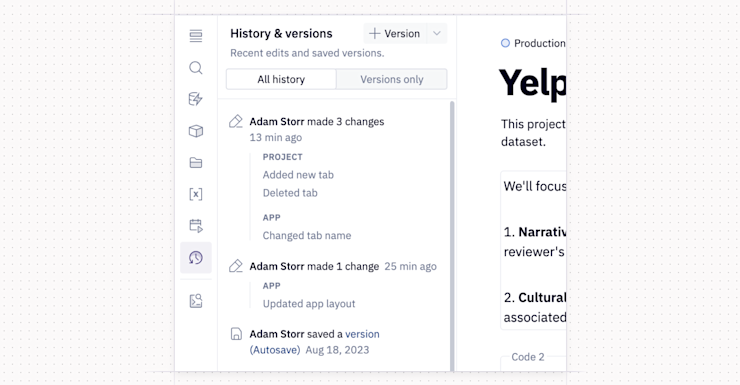
This level of control is critical, especially when your embedded analytics platform supports external users. You may need to refine layouts, update KPIs, or optimize data analysis workflows based on user feedback. Hex makes it easy to adjust underlying logic, permissions, or data integration connectors without rebuilding from scratch.
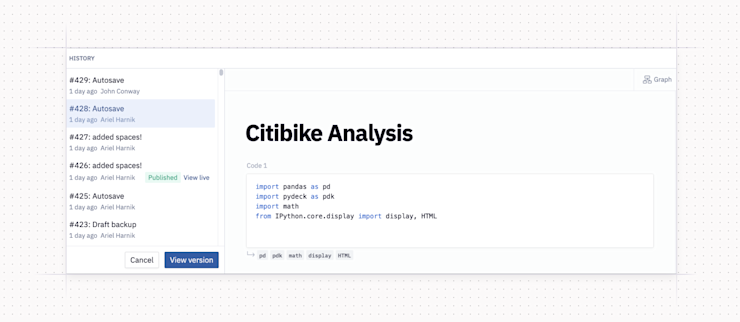
Whether you’re embedding an app into an HTML-based interface or integrating with an existing framework, Hex gives you the flexibility to ship improvements confidently, so your team can keep making data-driven decisions with the most current, accurate insights.
Monitor usage to guide optimization
Once your embedded app is live, don’t just set it and forget it. Use Hex’s built-in usage logging or your own analytics frameworks to track how people interact with the experience. This moves you beyond assumptions and into truly data-driven decisions.
Which inputs are used most often? Where are business users dropping off? Which graphs make users linger? Which filters get all the clicks? Suppose your embedded app includes a KPI dashboard. In that case, you’ll want to know which metrics users drill down into and which ones they ignore: crucial details for refining both functionality and overall customer experience.
You might find that a particular interface segment isn’t getting used, suggesting it could be simplified or removed. Or maybe an input tied to a key performance indicator consistently leads to action — that’s a signal to make it more prominent. Over time, you can even layer in machine learning or advanced segmentation to personalize the interface based on how users interact with your data sets.
Design for performance from the start
Embedded apps live inside your product, so speed and stability matter. To keep performance sharp:
Use SQL and no-code instead of Python when possible
Keep cell count low
Schedule runs and use query caching
Choose medium compute
These simple decisions at build time can significantly reduce load time and improve user experience, especially as your usage grows.
Getting value from embedded analytics isn’t just about embedding. It’s about building smart, distributing widely, and continuously improving. With Hex, you have the tools to do all three, and turn analytics into a real product advantage.
What to look for in an embedded analytics tool
Most embedded analytics platforms promise fast integration and flexible dashboards, but it’s what happens after launch that really matters. Can your team actually maintain it? Can business users explore data without submitting a ticket? Can you adapt the experience as your product evolves?
Instead of comparing line items or chasing shiny features, focus on the analytics capabilities that unlock real, tangible value: customizable visualizations, seamless integration into your workflows, and an analytics experience that supports real-time data, secure permissions, and a great user interface for both developers and end users.
Here’s what to look for and how Hex delivers.
1. Fast, flexible app development
You shouldn’t have to choose between powerful and easy. Look for a tool that lets your data team build rich analytics experiences quickly, with options for SQL, Python, and no-code workflows.
Hex’s notebook and app builder make it easy to go from idea to interactive app in hours. Its multi-modal workspace lets teams work fluidly across SQL, Python, and no-code blocks, so you can build rich analytics without jumping between tools.
2. Seamless, secure embedding
Embedding should be clean and developer-friendly. The best tools offer signed, stateless APIs and make it simple to control what data users can see.
Securely generate signed URLs per user with Hex’s lightweight Embed API — no SDKs or frontend overhead to worry about. Row-level security lets you show the right data to the right person every time.
3. Customization and white-labeling
If analytics are part of your product, they need to look like your product. That means branding options, flexible layout control, and the ability to hide third-party elements.
Use custom themes to match your brand’s fonts, colors, and charts. Hide Hex’s footer and borders for a fully white-labeled experience that feels native inside your app.
4. Scalable pricing and deployment
Whether you’re testing a prototype or rolling out to thousands of users, pricing should reflect your actual usage, not slow you down before you get traction.
Final word
Embedded analytics should make your product shine. No one has time for clunky bolts and tenuous integrations. With Hex, you get a platform built for modern data teams, fast-moving product orgs, and thoughtful engineers who want to ship something that works now.
It’s secure, scalable, and surprisingly easy to use, and it’s already helping teams at MedScout, Candidly, and more deliver data where it matters most.
Ready to embed smarter? Start building with Hex and see how fast you can go from insight to production-ready analytics.
If this is is interesting, click below to get started, or to check out opportunities to join our team.