Blog
2024 Spring Release
Spreadsheet Calculations, No-code Data Browser, Endorsed Statuses, faster AI, and more
tl;dr
Today, we’re introducing end-to-end workflows for data in Hex – without having to write any code. It’s easy to find tables, write spreadsheet-style functions, get an assist from AI, and endorse the end results. And it works in the same, multi-modal UX with SQL, Python, and R already relied on by over 1,000 teams for their most critical data work.
A few months into building Hex – before we had a real product or users – the very first post on this blog was a little reflection on code, spreadsheets, and our vision for a “low-floor, high-ceiling” future for data work.
Fast forward to today – almost 4 years later! – and we’ve made a lot of progress. We’ve built Hex into a flexible, powerful toolkit for collaborative data science and analytics that’s being relied on by over 1,000 teams all over the world.
Hex excels at the kind of deep work that actually drives decisions – not just cranking out 2D dashboards. Teams tell us how much it’s changed their work, by letting them go from a quick question, to a deep-dive analysis, to an interactive data app in one end-to-end workflow, without having to jump between tools.
That's great... but the power of Hex has been constrained to “technical” users who can write SQL or Python code – who are just a fraction of the people who use data every day.
Our ultimate vision with Hex is the collaborative, connected frontend of the data stack: one “low-floor, high ceiling” platform where anyone can explore, analyze, and ask questions. We want it to be easy to work – and work together – with data, no matter your technicality level.
And now we’re taking a big step toward that with our 2024 Spring Release™, focused on elegant, powerful no-code workflows.
Introducing no-code data browsing and querying
Every data project starts with finding the right data – and we’re now making that way easier.
Our new no-code Data Browser makes it easy to search for and preview data. You can search for tables, columns, or descriptions, and then see previews and additional metadata – including some imported from your warehouse or dbt Docs.
Then when you find a table you want to work with, no-code cells can now load data directly from underlying databases, without an intermediate SQL query. Just point at a table, and go. All the bells and whistles work too, from column formatting to totals and filters.
Ok, but what about working with that data?
Introducing Calcs: Hex speaks spreadsheet!
Every day, millions of “non-technical” data people build amazing and terrifying things in spreadsheets, from models to dashboards to data apps. As someone who started my career as an Excel jockey, I have deep respect for these folks, and a keen interest in how to upgrade their workflows.
So today, we’re adding support for the world’s most popular data language, and introducing spreadsheet-style formulas, right in Hex. Check it out:
Spreadsheet calcs are available almost anywhere you see a table. Just click the + and boom – you’re back in banking! As of today Hex supports over 60 of the most common spreadsheet functions, with more (including aggregate functions and input parameters!) coming soon.
When you execute a calc, Hex’s compute engine compiles it to dialect-specific SQL, and pushes it down to the full scale of the underlying data. But to make everything feel snappy, Hex runs fast previews, which run on a sample of the data in your browser:
The output of these transformations – as with any other cell – is just a dataframe in the Hex graph, and can be used downstream in SQL or Python, or in our other no-code cells like Charts, Pivots, Filters, Maps, and more.
This opens up Hex to a whole new universe of people, and we can’t wait to see what they build.
Introducing Endorsed Statuses: helpful for humans, and robots
“Ok”, you might be thinking. “Now there’s all these new people building projects – how do we know what’s trusted vs. not?”
Great question – that’s why we built Endorsed Statuses. This is an upgrade to our existing Statuses feature, providing a visual indication of what’s trusted, governed canonical assets, versus what’s lawless, chaotic scratch work.
Only Admins and Workspace Managers can add an Endorsed Status to a project, providing a layer of trust and governance around your workspace. They’re also fully customizable, so you can add whatever name, color, and icon best suits your workflow.
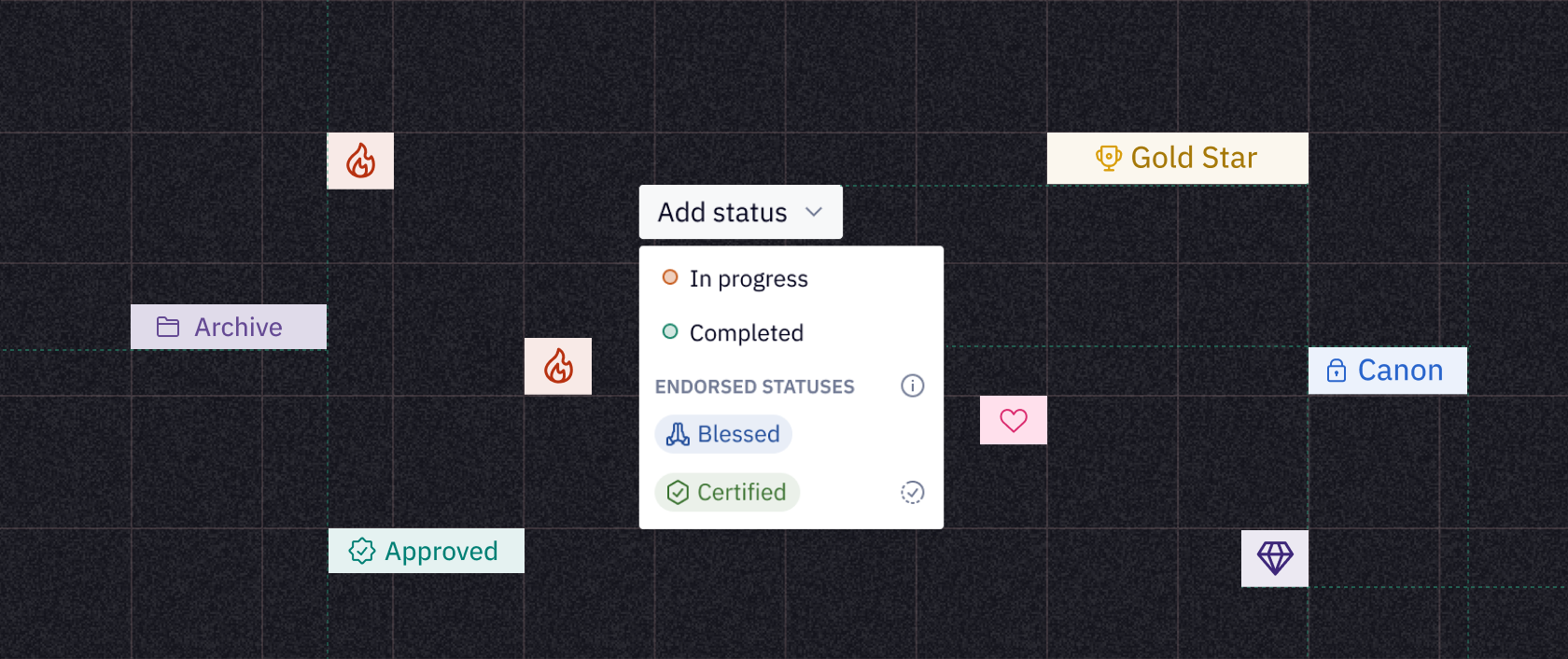
Endorsements work great with our new Reviews feature, too: you can set a given status to require a review, so you can be sure you always get an second set of eyes on changes to important projects.
Finally, Endorsements are used by our Magic AI features to determine which tables and schemas to use for a prompt response. This means that with a little curatorial effort, a data team can help steer Hex’s AI to write better queries against the right data.
Speaking of which…
Faster, more functional Magic AI tools
Another “modality” of editing in Hex is natural language – our Magic AI tools make it easy to go from a prompt to analytics.
We’ve made a ton of improvements here!
10x speed improvements for Magic Charts! We changed how we do prompting and parsing for text-to-viz so they generate much faster.
Diff-based editing for Python: now instead of waiting for the whole thing to stream back, we just get the diff back. Much faster!
And an overall ~2x speed boost with the latest GPT4o model
So Magic not only feels faster, but the improvements also unlock some fun new stuff for us coming soon.
Doubling down on our partnership with Snowflake
One last announcement and then we’ll let you go.
For the last two years we’ve partnered closely with Snowflake, bringing Hex’s superpowers onto the Data Cloud™, and now have hundreds of shared customers getting more from their data.
Today, we’re doubling down on that, and announcing a new investment from Snowflake, adding to their participation in our last two funding rounds. We’re excited to lean into a new phase of our partnership, and unlock the value of data for many times more people to come.
Bringing everyone together with data
The last few years of the “modern data stack” have changed the way we think about infrastructure for analytics – but the frontend is still a fragmented mess.
But at Hex we believe the future of analytics is multi-modal, allowing you can work between code, no-code, and text prompts to build with data.
With today’s updates – and everything else on the horizon – we’re building toward that future as fast as we can.
Want to learn more about our new no-code workflows? Sign up for a special How to Hex next week where we’ll walk through everything no-code.